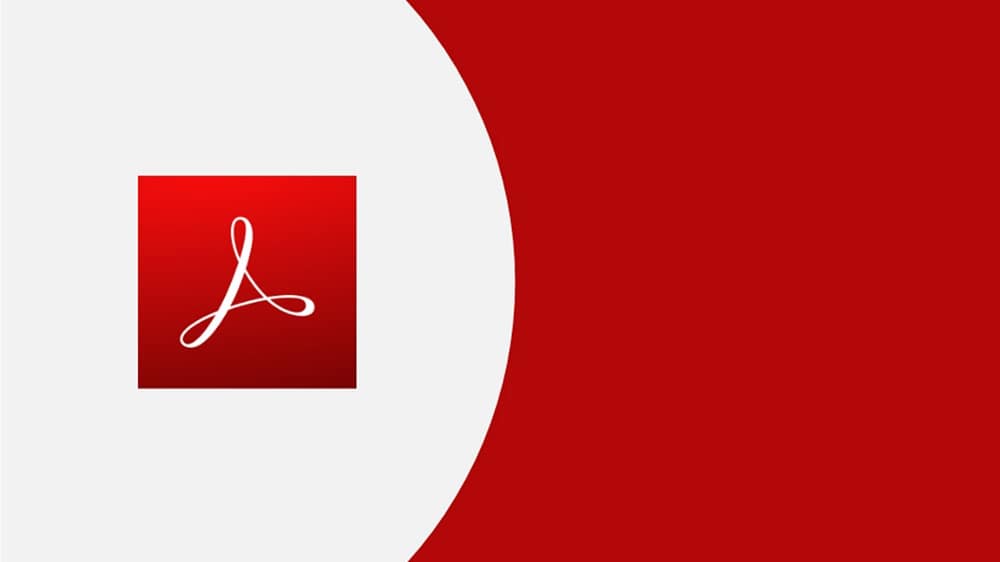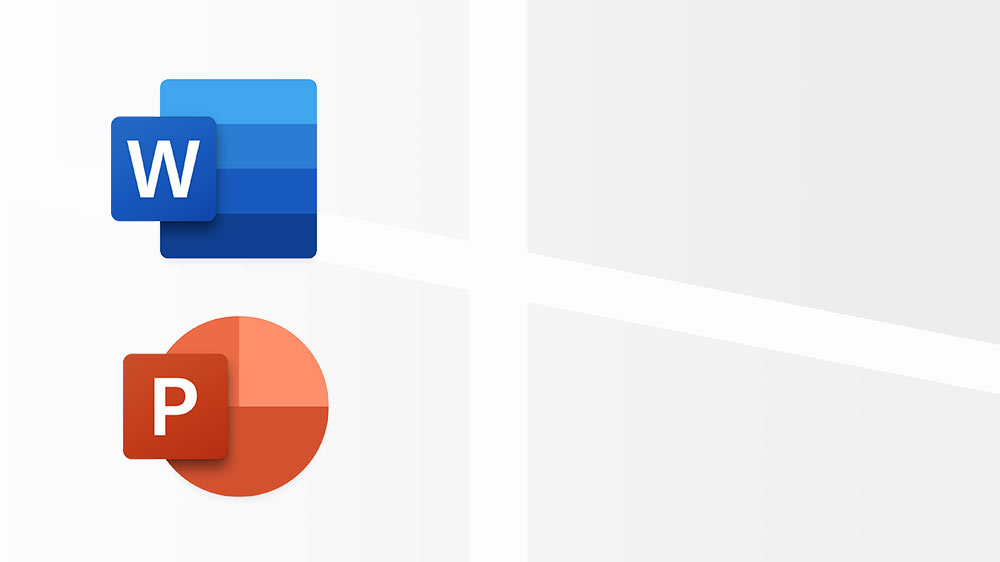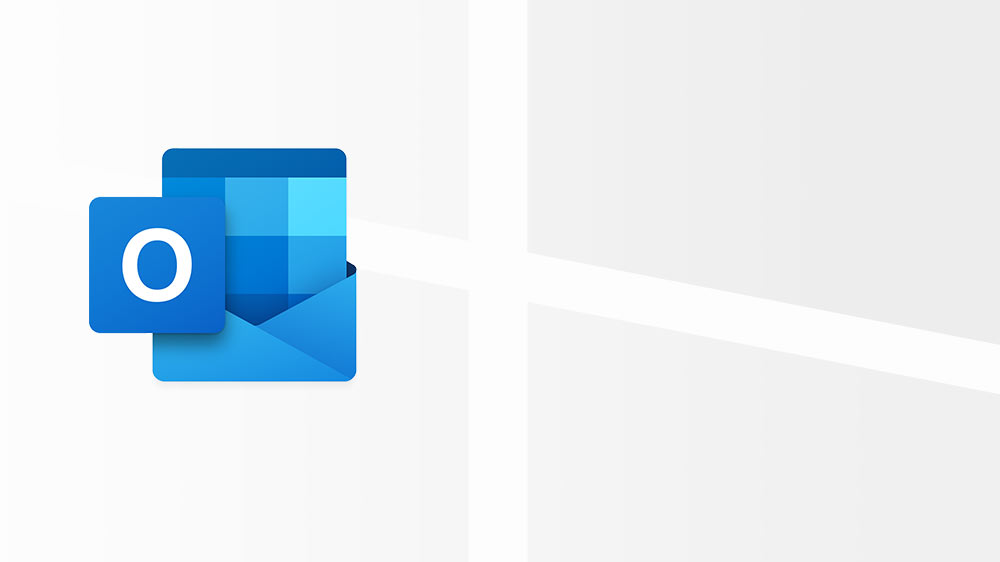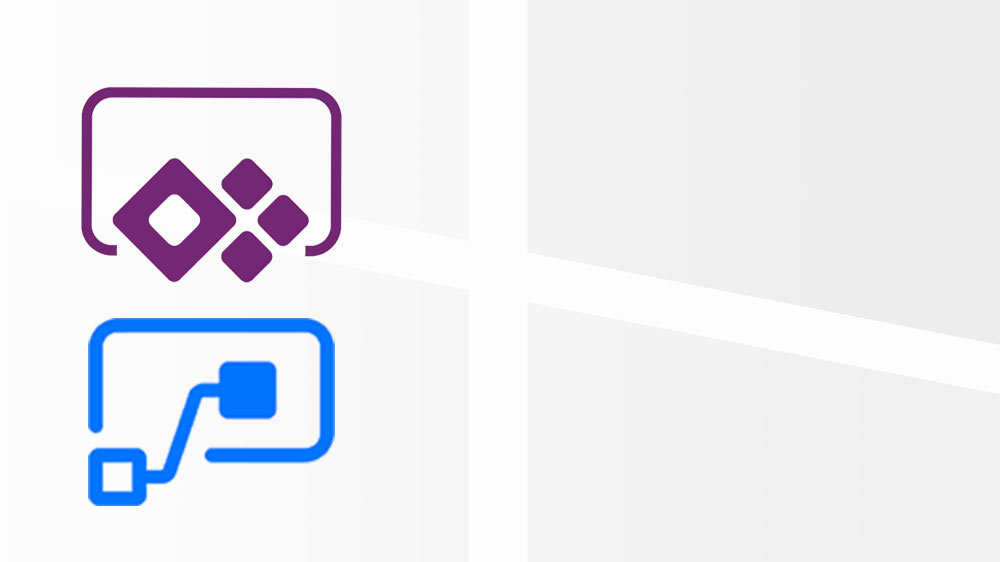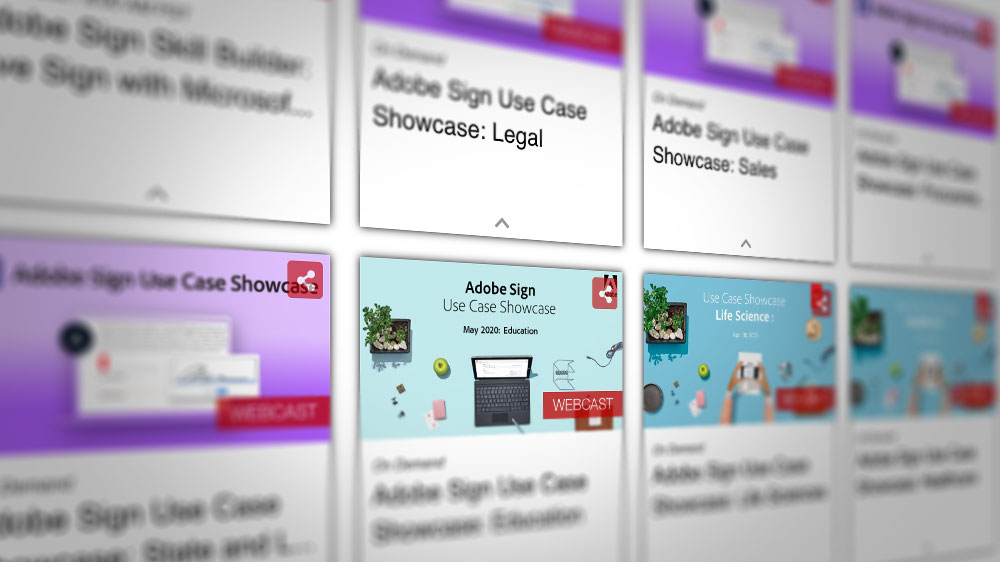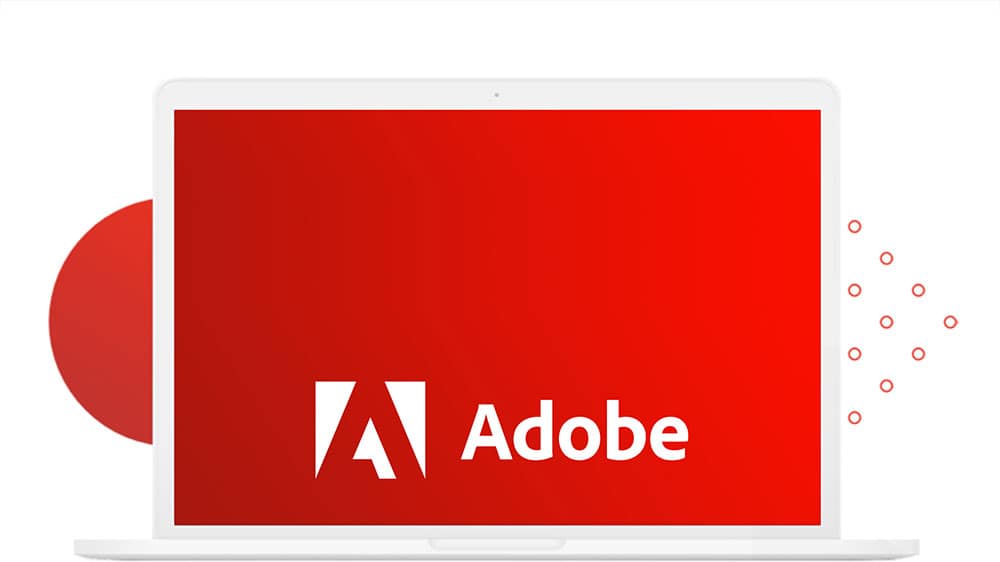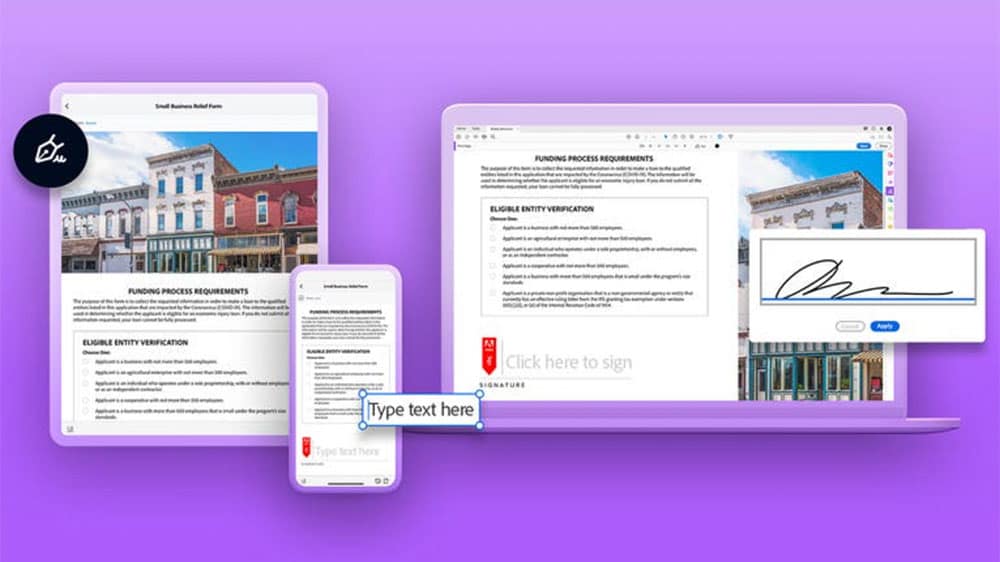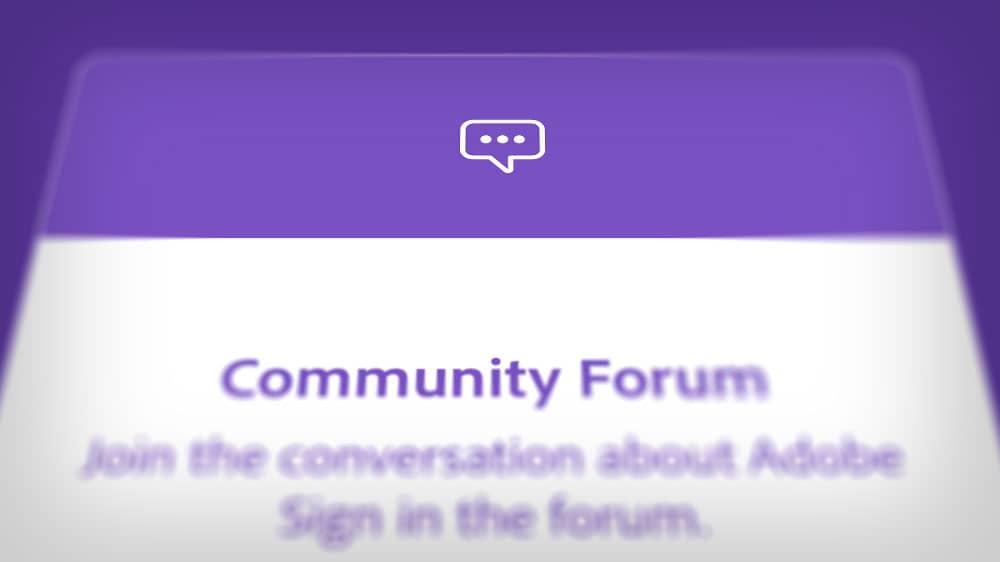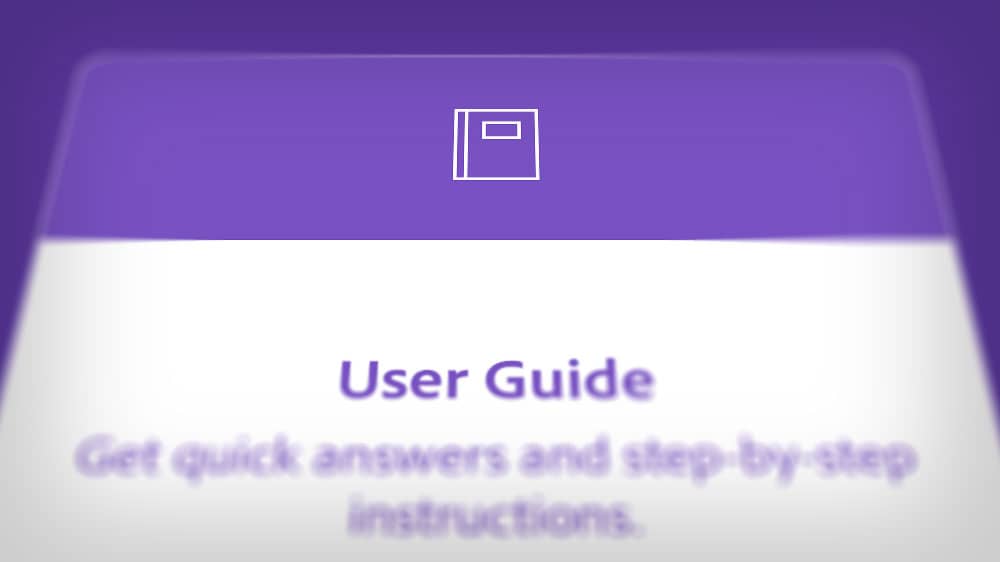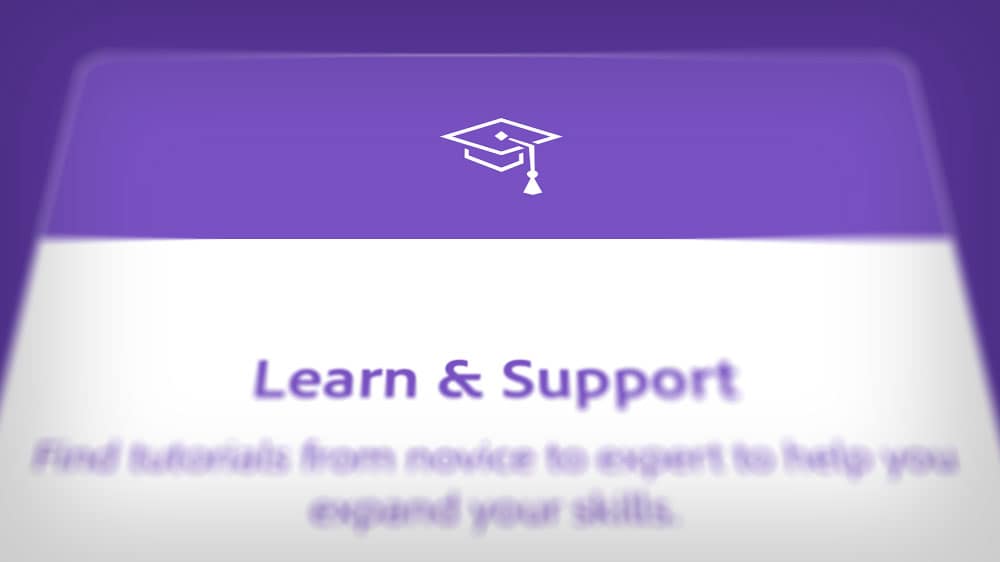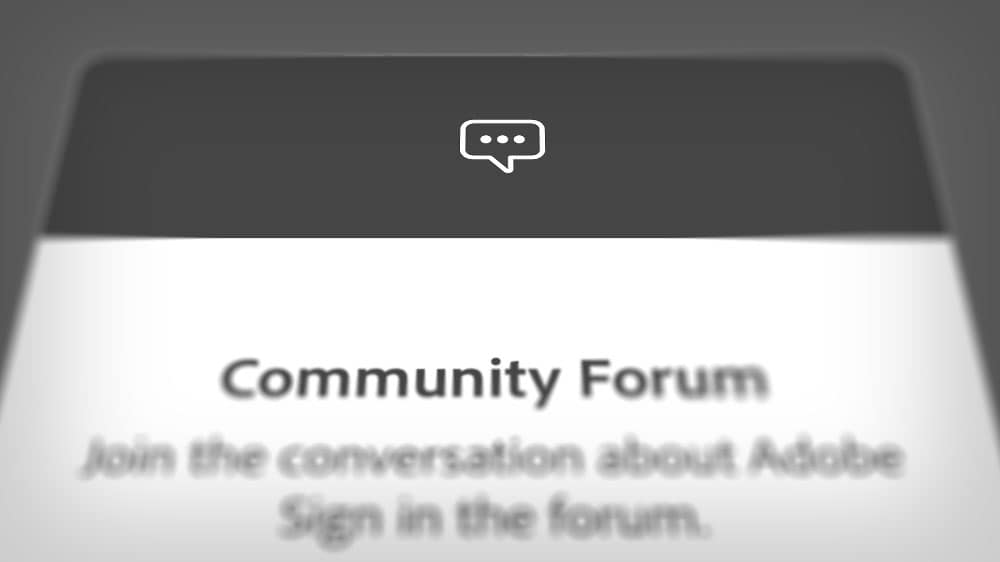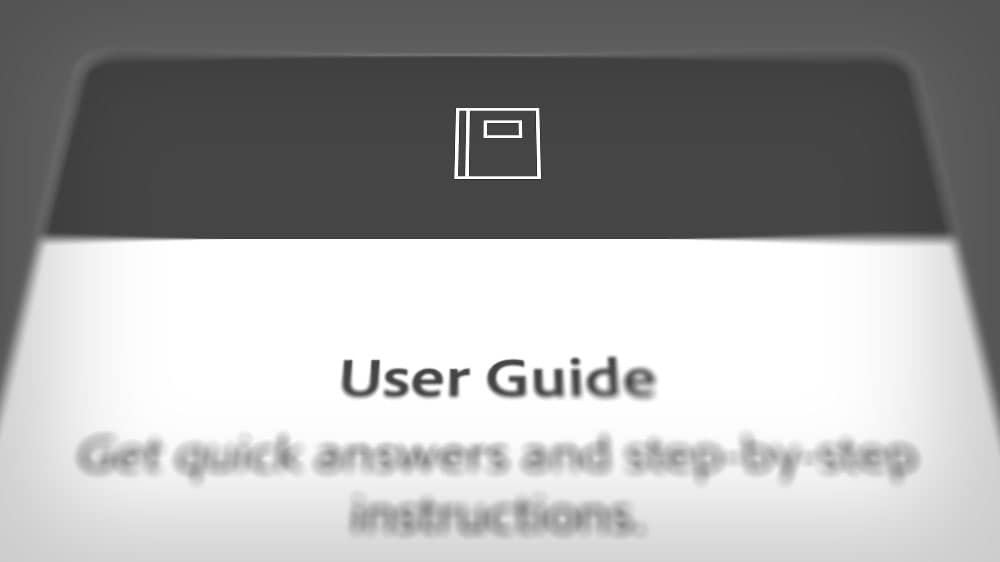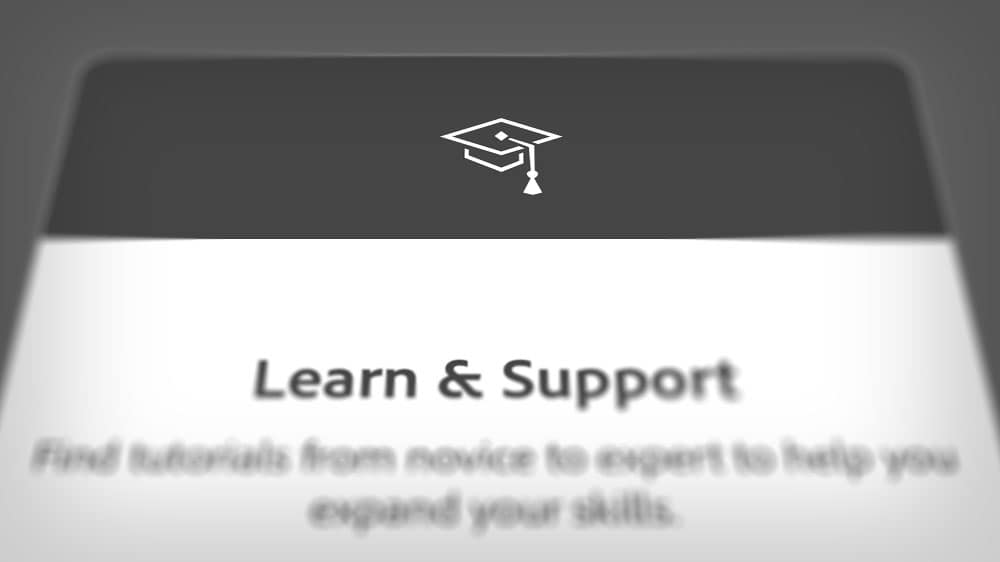Adobe Sign
Tutorials

Send documents for signature with Adobe Sign
The most commonly used workflow in Adobe Sign: sending a document for signature. In these videos, learn how to upload a document, add form fields, and send it to a recipient for signature.
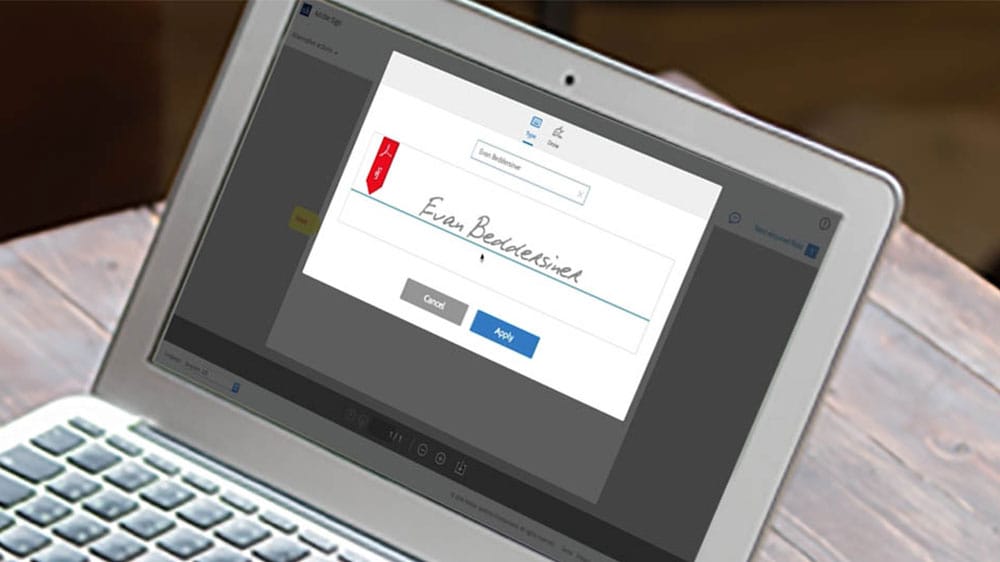
Fill and sign a document yourself
Learn how to fill in forms and add your signature to documents you need to sign yourself.
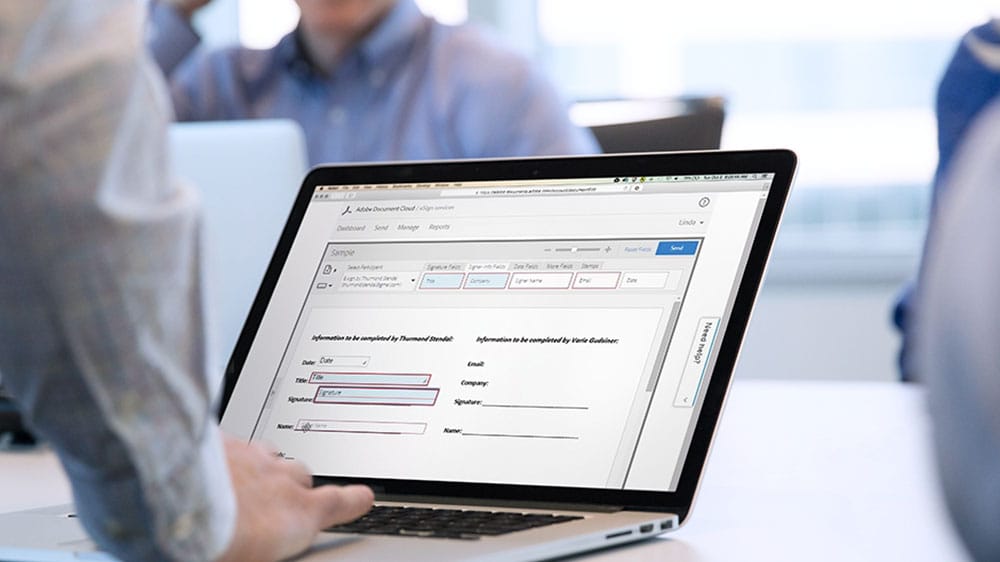
Add form fields to documents
These tutorials focus on using the drag-and-drop method to add fields to a document and give you all the basics you need to start building forms.
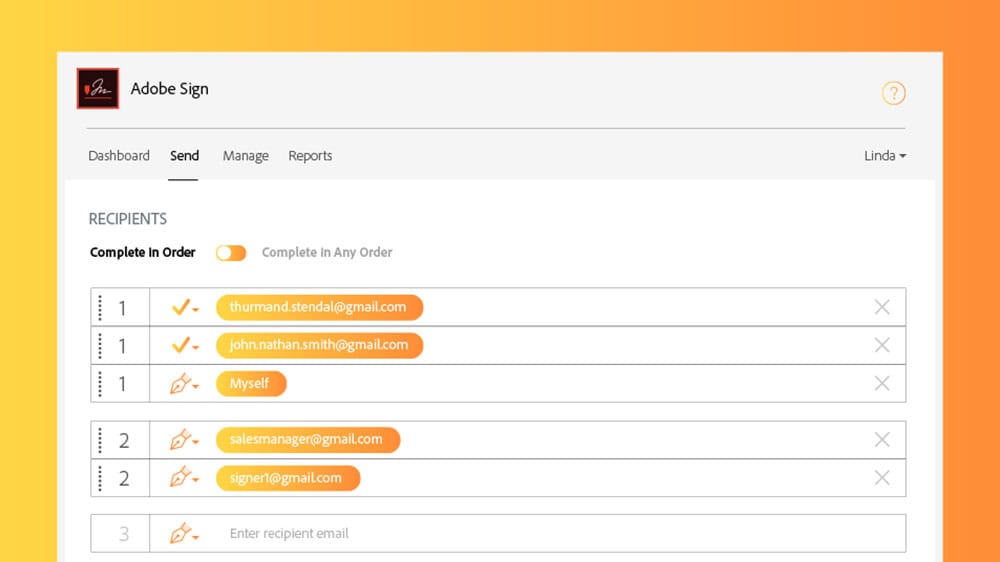
Set up automatic routing for signing order
You can define who signs your documents and in what order. This video will show you how to set up automatic routing in Adobe Sign.

Electronically sign a document
Learn how to add your electronic signature to a document sent to you with Adobe Sign

Create a web form
Collect info and signatures with a form posted online. Watch this video to learn how to create a web form.