Engage
Come to an event and sign up for emails to sharpen your skills and become an e-signature champion for your organization.
Come to an event and sign up for emails to sharpen your skills and become an e-signature champion for your organization.
Learn a new e-signature skill each month with these deep dives into Adobe Acrobat Sign features, options, and best practices. Topics include:
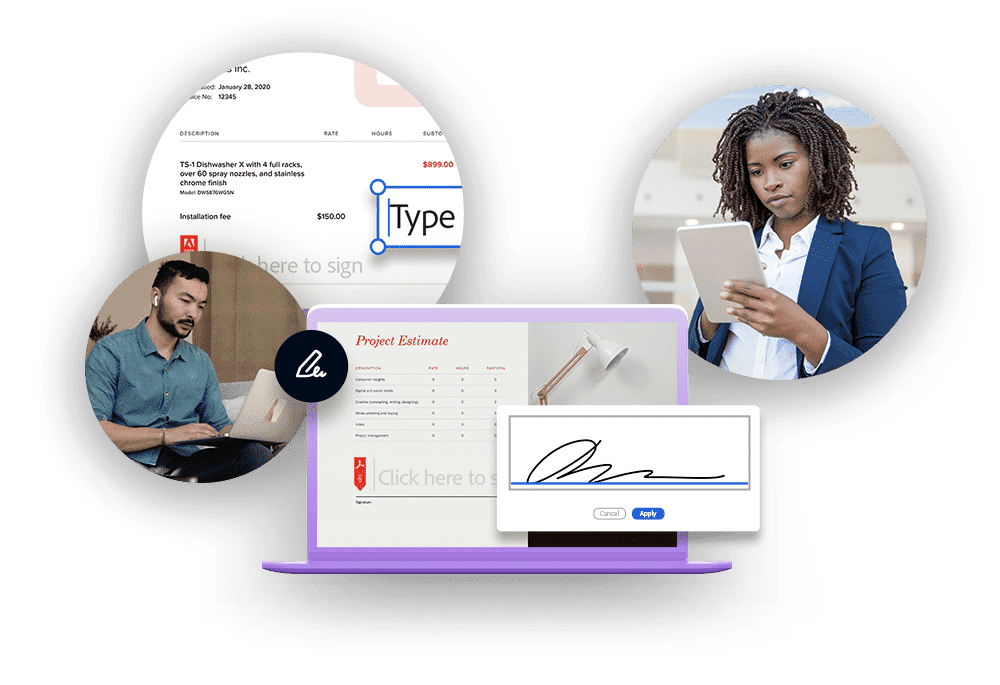
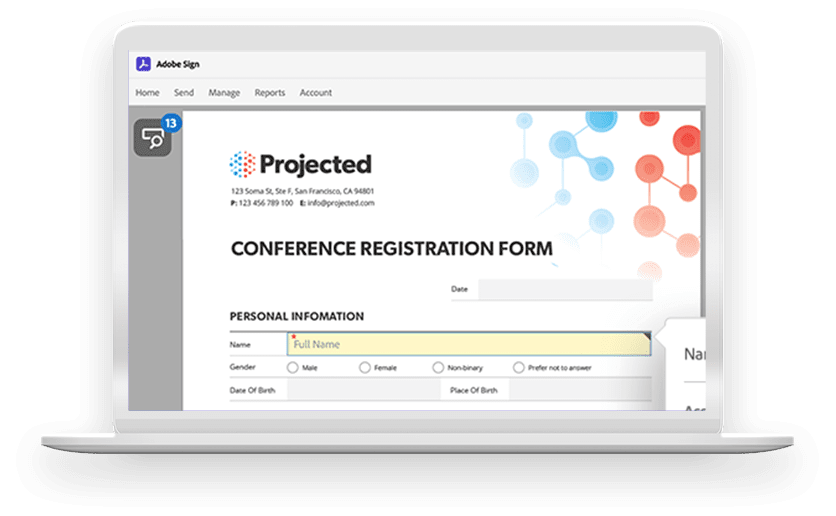
Watch this recorded webinar from our 12.2 release in June of 2021 to see what updates and must-have features were included:
Come learn how the improvements in this release can help your organization boost productivity and improve the e-signature experience. The session includes a live Q&A.
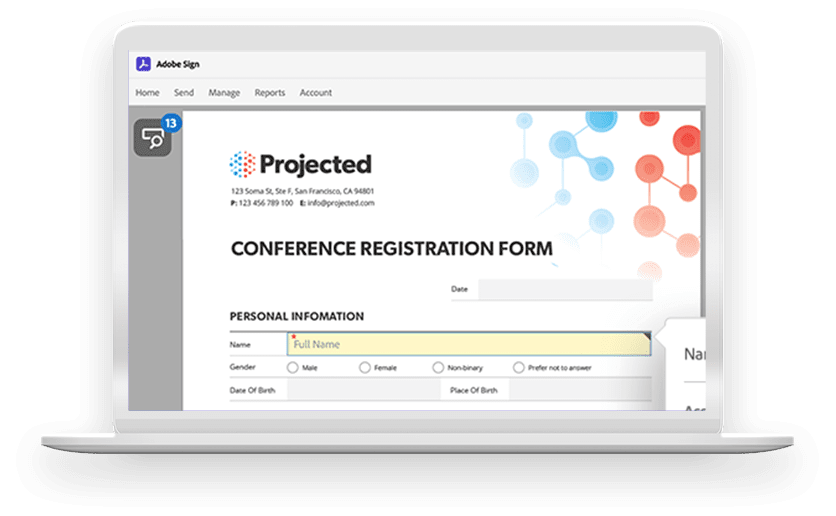
Getting an agreement signed? Pretty simple. Getting an agreement signed while also collecting info from the signer and setting up field properties? Also pretty simple. All you need are the tools for creating an intelligent form with Adobe Acrobat Sign.
Join us for this Adobe Acrobat Sign Skill Builder to learn how to save time, save clicks, and reduce errors using PDF form fields and text tags.

When you need more than a single e-signature — maybe you need 20 or 200 — you don’t have to send your document one by one to each recipient. Join us for this Adobe Sign Skill Builder to learn how to create a web form to allow individuals to complete and sign documents online, and how to use Send in Bulk (formerly Mega Sign) to send one document to multiple people with one click.

Cut down on manual tasks and reduce human error by creating automated workflows in Adobe Acrobat Sign. With Workflow Designer, you can use visual design tools to automate every task in a document workflow from start to finish. Pre-set your signers on specific documents, automatically route for approval or certification, and so much more.
Join us for this Adobe Acrobat Sign Skill Builder to learn how you can create workflows and share them for your whole team to use.
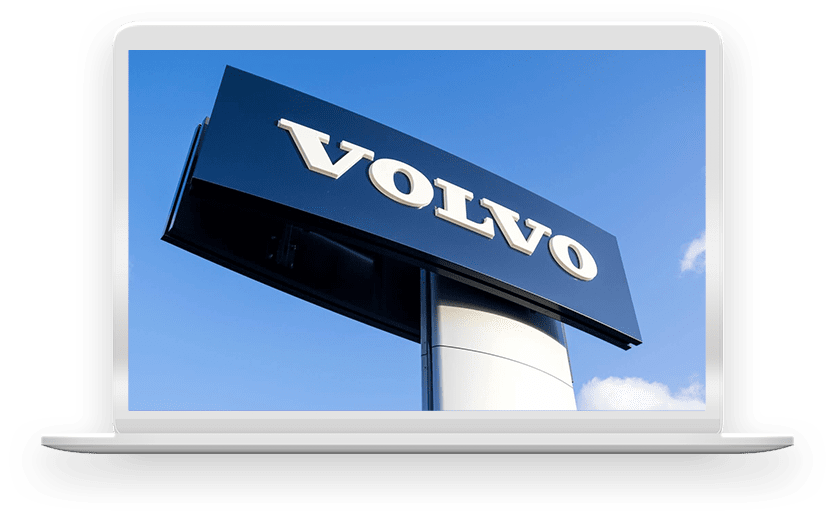
Cut down on manual tasks and reduce human error by creating automated workflows in Adobe Acrobat Sign. With Workflow Designer, you can use visual design tools to automate every task in a document workflow from start to finish. Pre-set your signers on specific documents, automatically route for approval or certification, and so much more.
Join us for this Adobe Acrobat Sign Skill Builder to learn how you can create workflows and share them for your whole team to use.

Enable efficient, large-scale user management in Adobe Acrobat Sign by creating groups to better reflect the structure of your organization. Give users access to all the assets, library templates, and workflows they need, while allowing account admins to control, manage, and report across multiple groups.
Join us for this Adobe Acrobat Sign Skill Builder to learn how to assign users to groups, and get tips and best practices for extending account governance.