Learn
Tutorials & resources for everyone from e-signature novice to administrator.
Tutorials & resources for everyone from e-signature novice to administrator.
These product walk-throughs help you develop new e-signature skills by demonstrating Acrobat Sign’s many features and capabilities.
Both help with paperless signature speed and convenience. Learn more about when each is appropriate based on the need for increased security and compliance.
Learn more about Adobe Acrobat Sign with a personalized learning path designed to quickly bring both beginners and administrators up-to-speed on Adobe Acrobat Sign.
Get quick answers and step-by-step instructions.
Keep up to date with planned maintenance and notices.
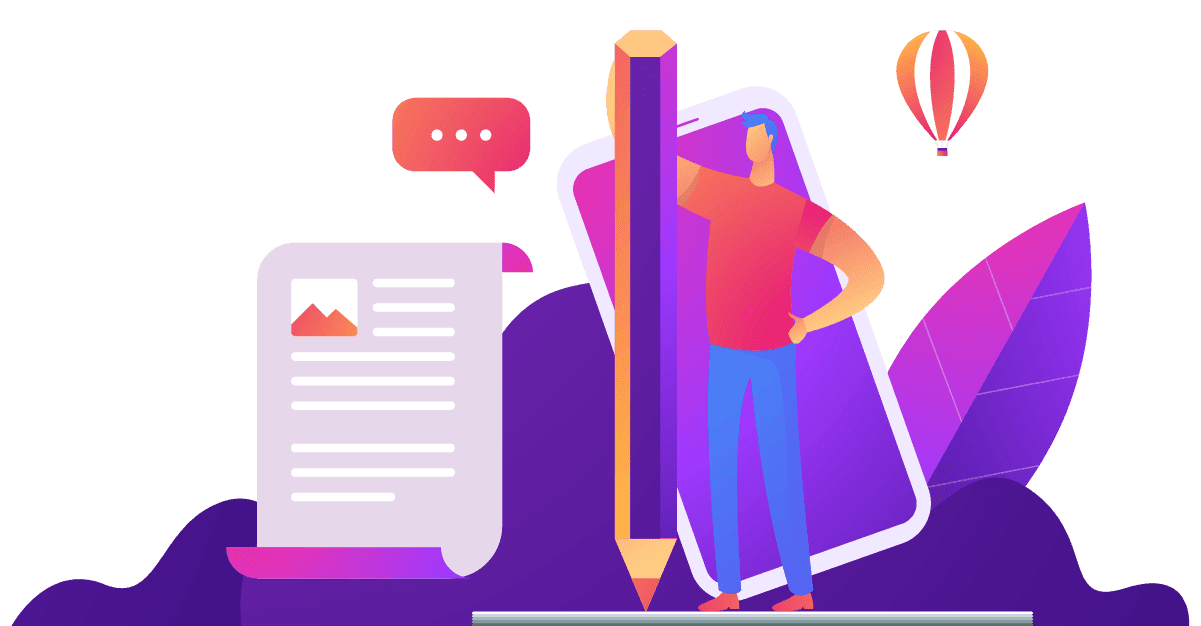
Check out the release notes to see how your e-signature experience is improving with every new addition.
Yes. Electronic signatures are legally binding in nearly every industrialized nation, and even less-developed countries are beginning to enact e-signature laws. In 2000, the United States passed the ESIGN Act, making e-signatures legal for virtually all uses. In 1999, the European Union passed an electronic signature directive that member states used as the foundation for country-specific laws. In 2016, the European Union's eIDAS set of regulations took effect in all 28 member states, creating a single, standardized regulation. Other countries have enacted similar laws as well. To learn more, read the Global Guide to Electronic Signature Law.
While the terms may seem similar, electronic and digital signatures actually describe two different approaches to signing documents — and those differences are linked with signature laws and regulatory requirements. Digital signatures are a subset of the larger category called “electronic signatures.” Where typical electronic signatures can use a variety of methods for authenticating signers — such as email, corporate IDs, or phone verification — digital signatures use one specific method. With digital signatures, signers authenticate their identity using a certificate-based digital ID, which is typically issued by a trusted third-party certificate authority.
Read more
Because Adobe Acrobat Sign is a cloud-based service, there are many ways to work with it. All Adobe Acrobat Sign plans let you work in a web browser or mobile app to send, sign, track, and manage signature processes. Adobe Acrobat Sign can also be used inside other applications. Individual users can send documents for signature and perform other tasks while working in popular business productivity apps like Microsoft Office 365 Word and PowerPoint, as well as Box, Dropbox, and Google Drive. And, Adobe Acrobat Sign lets businesses use turnkey integrations and APIs to add e-signature workflows to your enterprise apps and systems of record, such as Microsoft SharePoint and Dynamics 365, Salesforce, Workday, Ariba, Appttus, and many more.
Certainly! From approvals and sign-offs to automatic document routing, Adobe Acrobat Sign can do so much more than electronic signatures. See just some of the ways you can use Adobe Acrobat Sign
Yes. Adobe offers two powerful and easy-to-use options that let administrators or business analysts customize signing workflows for their organization — with no “coding” required. In addition, some turnkey integrations - such as our Salesforce integration - let you build custom workflow templates as well.
Workflow Designer lets you create easy-to-follow “send” experiences for your users so process steps can be followed consistently every time. With this tool, administrators can design and manage workflow templates easily with an intuitive drag-and-drop editor. It's easy to specify: documents to be included in an agreement; characteristics of the participants, including predefined names and roles; form fields to be pre-filled by the sender; agreement expiration or password options; and more.